Super Realistic Wall Logo MockUp -Free Download
- SureshArts
- Aug 11, 2021
- 1 min read
Super realistic, unique, useful, trendy and stylish mockups. Real photo based, really high resolution, easy to use. The greatest way to present your creative logo design!




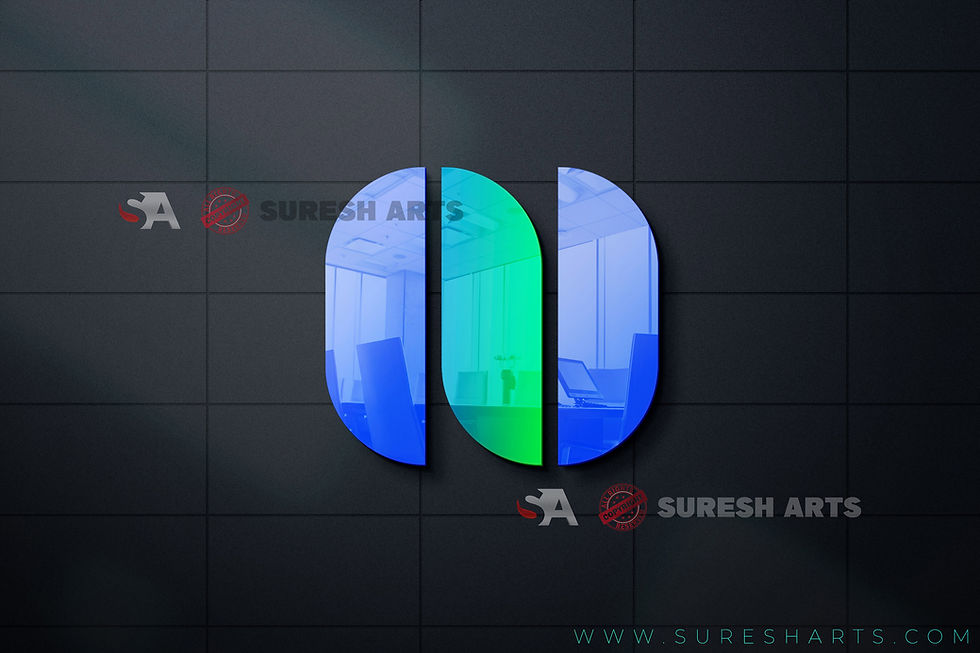

Main Features:
Adobe PhotoShop Files (PSD)
Easy to edit with Smart Object
Changable Background and paper colors
High resolution 4000x2667px
Organized layers
How It Works_
When you open any of the PSD files, you will see in the layers panel layers folder.
Choose anything you need and open it.
2 - You will see a smart layer distinguished in red color. This is that you need.
3 - They contain the smart objects. Just double click on the thumbnail of this smart layer.
Photoshop will open a new document in a new window.
4 - Insert your image into it, hide or delete an old layer that was there befor and click on «file»,»save» or CTRL + S (for PC) Cmd + S (fot Mac) Done! Now your image is placed in the mock-up



Comentários